Shell如何接收变量输入
2023-07-06
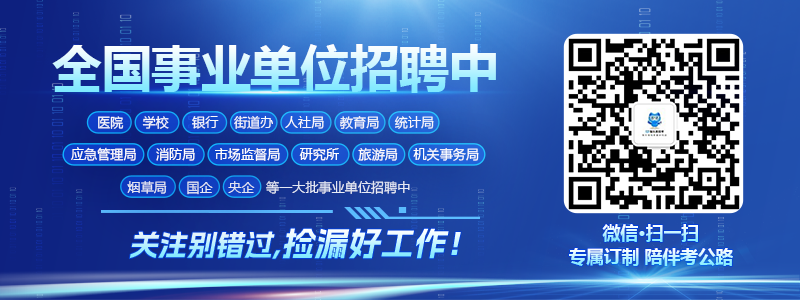
语法:
read variable [variable......]
例:
$ cat color6
echo This program prompts for user input
echo “please enter your favorite two colors -> c”
read color_a color_b
echo The colors you entered are: $color_b $color_a
$ chmod +x color6
$ color6
This program prompts for user input
Please enter your favorite two colors -> red blue
The colors you entered are: blue red
$ color6
This program prompts for user input
Please enter you favorite two colors -> red blue tan
The color you enterd are :blue tan red
用户使用命令行参数传递信息进程序,在命令执行之前,用户必须知道正确的语法。有一种情况,你想要在用户执行程序的时候提示他输入这些参数。read命令就是用来在程序执行的时候收集终端键入的信息。
通常使用echo命令来提供用户一个提示,让用户知道程序正在等待一些输入,同时通知用户应该输入的类型。因此,每一个read命令应该在echo命令前面。
read命令会给出一个变量名的列表,这些变量会被用户在提示符下输入的词赋值(以空格分隔)。如果read命令定义的变量比输入的词要多,剩余变量会被赋空值。如果用户输入的词要比变量多,剩余的数据会赋给列表中的最后一个变量。
一旦被赋值,你就可以象其他的shell变量一样存取这些变量。
以下例子提示用户输入要被安装的文件名:
$ cat my_install3
echo $0 will install files into your bin directory
echo “Enter the names of the files -> c”
read filenames
mv $filenames $HOME/bin
echo Instllation is complete
ctrl + d
$ chmod +x my_install13
$ my_install13
my_install13 will install files into your bin directory
Enter the names of the files -> f1 f2
Installaton is complete
这个安装会提示用户输入chmod和移动到$HOME/bin的文件名。这个程序给用户更多的关于应该输入数据情况的指引。而不像install2中用户必须在命令行中提供文件名。用户使用程序不需要特殊的语法。程序让用户确切地知道要输入什么。所有的输入的文件名都会被赋值给变量filenames。